Frequently Asked Questions
- Getting Started
- Plans & Services
- sosPlus®
- ezProtection
- Devices
- Account Management
- Cellphones for Seniors
- Selecting a Phone
- Medical Alert Systems
- Affordable Connectivity Program (ACP)
How do I set up an account?
Setting up a Snapfōn® account is a snap. When you activate a SIM card or purchase a device from our website you will be guided through the account setup process. Your account will use your email address or phone number as well as a password you choose to login. A customer service representative will help you create an account as well if you activate or complete a purchase over the phone.
Can I purchase a phone and plan by calling Snapfōn®?
Yes, a customer service agent would be happy to assist you in purchasing a phone with a plan or activating a device. Customer service hours are Monday – Friday 9 am – 5 pm Eastern Time. Phone number : 800-937-1532
Can I purchase a phone and plan online?
Yes, the Snapfōn® website www.snapfon.com makes it easy to find a phone and plan that works for you. First choose the phone or device you’d like and follow the step by step checkout process to choose your plan, accessories, and create an account. A customer service agent can be reached through the chat window to offer any assistance if needed.
Am I able to use my own phone and only purchase a service plan?
Yes, Snapfōn® offers our bring-your-own-phone option. You can simply purchase a SIM kit which lets you choose which plan you’d like and a do it yourself SIM kit will be sent directly to you. Simply follow the included instructions to activate your plan on your device. Note: to bring-your-own-phone your device must be unlocked.
Do you have stores?
Snapfōn® is an online realtor and does not have any physical locations. Snapfōn® devices are sold online through www.snapfon.com, Walmart, and Amazon.
How do I activate my Plan Starter Kit SIM?
The Snapfōn® Plan Start Kit includes step by step directions that will guide you through the online activation process. You can access the activation process through snapfon.com/cart/activation and here you will be guided through the process as well. If you have misplaced your activation guide or simply need assistance please contact customer service at 800-937-1532 and a customer service representative would be happy to help you.
Should I cancel my existing service before I transfer my number to Snapfōn®?
No. Do not cancel your service prior to the completion of your number transfer. Snapfōn® must contact the cellular service provider to release your number and have it transferred over to your new service plan with Snapfōn®. You will be notified when this process is complete and your new plan is active, only then should you cancel with your previous service provider.
Does Snapfōn® provide both phone and service?
Yes. Snapfōn® offers phones and service plans. You can also bring-your–own phone and purchase a service plan for that device.
Will I be charged for calls to 9-1-1?
No. Calls to 9-1-1 are always free.
Do I have to sign a contract with Snapfōn® for my service plan?
No. Snapfōn® requires no contacts but is a prepaid service. You must pay for your cellular service prior to use.
What happens if I exceed my monthly data limit?
Do all plans include Mobile Hotspot?
How do I set up my voice mail?
This is dependent upon the device you are using. If using a Snapfōn® cellphone such as the ez4G or ezFlip simply call the voicemail service by selecting the 1 speed dial and calling. You will be given a prompt to follow and create a password. If you need further assistance call customer service at 800-937-1532.
What is an IMEI and how do I check it?
The IMEI is the unique code given to each and all cellular devices. This is known as the International Mobile Equipment Identity of the phone. If you’ve purchased a Snapfōn® cellphone the IMEI is located on the side of the box or by removing the battery looking under it on the device. You can also type into any cell phone *#06# and the IMEI will be displayed on the screen.
My service is not working, how can I resolve this?
You can check your account online at www.snapfon.com to see that your bill has been paid. You can also contact customer service by calling 800-937-1532 or by email at customerservice@snapfon.com.
When can I change my Plan?
You can change your plan at any time. Simply contact customer service at 800-937-1532 to assist you.
What is sosPlus® and what phones offer this service?
sosPlus® Mobile Monitoring service is available only on Snapfōn® cellular devices such as the Snapfōn® ez4G and the Snapfōn® ezFlip. sosPlus® is an emergency service linked to the SOS button on your Snapfōn® device. Through the push of a button you will be connected to a 24/7 sosPlus® response agent who has access to your provided medical information and emergency contacts through your Snapfōn® User Account. To learn more visit https://snapfon.305sp.in/sosplus or call customer service at 800-937-1532.
How is sosPlus® different from other similar services?
sosPlus® is unique through its simplicity to add to your service plan and it’s clear wheelhouse of features that are all within the one package. Unlike other monitoring services sosPlus® never makes you choose between options, instead we offer the whole package at a low offer that never increases.
How do I sign up for sosPlus®?
sosPlus® can be added through the checkout when purchasing a Snapfōn® cellphone, by calling customer service at 800-937-1532, or through your Snapfōn® user account.
Does sosPlus® replace 9-1-1?
No. sosPlus® does not replace 9-1-1. sosPlus® agents are available 24/7 and trained for emergency situations to help users contact family, friends, medical providers, or 9-1-1. sosPlus® agents will help individuals during an emergency but if you as the user believe or know you need emergency personnel we strongly advise you to contact 9-1-1 first.
How can I update my personal information used for sosPlus®?
You can update this information by either calling customer service at 800-937-1523 or by logging into your Snapfōn® user account.
What are the terms and conditions?
All Snapfōn® terms and conditions can be found at https://snapfon.305sp.in/support/sosplus-terms/
How do I cancel sosPlus®?
You can cancel sosPlus® by calling customer service at 800-937-1532.
If I use my ezProtection do I need to sign up for it again for my replacement phone?
Yes. ezProtection is a one time extended warranty for the device it is originally purchased with. If used you must again purchase ezProtection for your new device. All terms and conditions can be found here: https://snapfon.305sp.in/support/ezp-terms/
How do I know my phone is unlocked?
You can do this by going into your phone settings. Then General. Then About. Here you will see Carrier Lock. If it says No SIM restrictions then your iphone is unlocked. If it says SIM locked then your phone is locked. You can also check by contacting your current carrier or where you purchased the device from originally. Also by trying an activated SIM card in the device. Snapfōn® ez4Gs and ezFlips are either purchased locked or unlocked and are marked on the box as such and Snapfōn® can help you to determine if needed by contacting customer service at 800-937-1532.
What phone works with a Snapfōn® service plan?
Any unlocked cellular phone or device that requires a SIM card should work with a Snapfōn® service plan.
Does a Snapfōn® cellphone have a warranty?
Yes. Snapfōn® devices have a 90 day warranty. View all the terms and conditions here: www.snapfon.com/support/warranty/
What can I do if I receive a defective phone?
Although rare, due to the volume of devices going out of our facility there can be a situation where a customer may receive a faulty product. If you receive your product and believe there is an issue or some type of default please contact customer service at 800-937-1532 as soon as possible so can work on fixing the issue either by troubleshooting the issue, replacing the device, or working with you to in another way to help your unique situation.
Will I receive support on setting up my new phone?
Yes, customer service representatives are happy to help you set up your new device. Please contact customer service at 800-937-1532 for assistance.
How do I login to my account?
You can access your account through the Snapfōn® website at www.snapfon.com/account/login/ or by going to Sign In while on the site.
Can I add an account manager separate from the phone user?
Yes. This can be done by calling customer service at 800-937-1532 or through you Snapfōn® user account.
How do I cancel my account?
To cancel your account call customer service at 800-937-1532.
How do I change my billing information?
You can change your billing information in your Snapfōn® user account or by calling customer service at 800-937-1532.
When will my plan auto renew?
How do I get a replacement SIM?
If you need a replacement SIM card a customer service representative would be happy to help you please contact 800-937-1532.
What if my payment fails?
If your payment fails please login to your account and check your billing information and payment information. You can also contact customer service at 800-937-1532.
How does the Hearing Aid Compatibility work?
HAC or hearing Aid Compatibility, providing internal components within the device to function while the user wears a hearing aid. Each cellphone has a unique rating.
What is a Hearing Aid Compatibility (HAC) rating?
Snapfōn® ez4G and ezFlip both have M3/T3 ratings.
What is fall Detection and how does it work?
Fall detection triggers the SOS button to activate without having to press the SOS button but instead when the device falls from at least 4 in.
Will all falls be detected with Fall Detection?
No. We recommend that Fall Detection only be used while your phone is worn on a belt holster or around the neck or wrist on a lanyard. Fall detection may not pick up falls if the device does not have direct impact. Fall detection can be an added layer of caution but use of the SOS button itself in some situations may be more reliable.
Do you have a phone designed for Seniors?
Snapfon offers a wide variety of cellphones suitable for every type of user. However, for ease of use, our selection of Senior phones including our Snapfon ex4G and Snapfon ezFlip 4G offers many of the features our senior customers prefer, including:
- A large screen with an easy to read display.
- A large keypad with raised, separated buttons that make them easy to dial.
- A vibrating ringer that lets you know when you have a call.
- A flip design, which protects the keypad from accidental dialing and makes it easy to answer or end a call.
With our risk-free-guarantee, you can order one and test it out. If you don’t like it, we will exchange it for another model that might be a better fit.
Do you have hearing aid compatible phones?
Snapfon offers many phones that are compatible with hearing aids. You can view a current list of our phones and their compatibility ratings below.
A wireless handset is determined to be hearing aid compatible (HAC) when it conforms to accepted measures established by the Federal Communications Commission (FCC). All digital handsets have an HAC rating for their ability to reduce interference with hearing aids operating in acoustic mode.
Phones are given an M-rating based on their radio frequency (RF) emissions level and signal quality. Phones with a higher M-rating have a lower RF emissions level and a higher signal quality. M-ratings range from M1 to M4, with M4 being the best.
We recommend that customers who plan to listen to phone calls with their hearing aids in microphone mode (M mode) look for a phone with an M-rating of M3 or M4. Your phone and your hearing aid will each have their own M-rating. For the best experience overall, it is recommended that the phone’s M-rating and the hearing aid’s M-rating add up to at least 5.
In addition, phones are given a T-rating based on their ability to operate with telecoil-equipped hearing aids. A telecoil is a small device built into some hearing aids that allows for a better experience when using a telephone or listening device. T-ratings range from T1 to T4, with T4 being the best.
Customers who plan to listen to phone calls with their hearing aids in telecoil mode (T mode) should look for a phone with a T-rating of T3 or T4. If your hearing aid is equipped with a telecoil, it will have its own T-rating. For the best experience, it is recommended that the phone’s T-rating and the hearing aid’s T-rating add up to at least 5.
Is there a warranty process if I need to replace my phone?
Our new phones come with a one year warranty with the manufacturer. If there is an issue, it is up to the manufacturer’s discretion as to whether the phone should be replaced or repaired.
If your phone is not working, contact our Customer Support team at (800) 937-1532 and we will walk you through the warranty process.
Can I purchase a protection plan for my phone?
Yes! Protect your Snapfōn® device from unfortunate accidents with our optional ezProtection Extended Warranty Program. As long as it can be collected into a box and mailed back to us within two weeks, its covered. Coverage availability is limited to only Snapfōn® manufactured devices.
If I buy a new phone from Snapfon, where do I pick it up?
There is no need to pick up your new phone—we will ship it to you for free. In addition, we can help you with any issues that might arise with your Snapfon phone. Just call us at (800) 937-1532.
What is your Risk-Free Guarantee?
100% RISK FREE GUARANTEE
We want it to be right for you.
Your satisfaction with our devices is 100% guaranteed. If you aren’t completely satisfied with your device within the first 30 days for any reason, you pay nothing. Simply let us know within the first 30 days and we’ll refund you the cost of your device, hassle-free. Please check out our Terms and Conditions for more information.
Can I use a non Snapfon phone with my Snapfon plan?
In many cases, yes, you can use a device you already own with your Snapfon plan. To be activated on our service, your phone must be unlocked by your previous carrier, and be compatible with GSM network technology. Our SIM card most commonly works with phones used on AT&T or T-Mobile service, or one that was previously used with Snapfon.
Please understand that while our Customer Service representatives do everything they can to help solve problems, we can’t guarantee every cellphone model can be configured with our service.
If you currently have Snapfon service, you can simply insert your SIM card into the new phone. If you need to start service, call our Customer Service team and they will open an account and send you a free SIM card to use.
Can I keep my current cellphone number?
Most people can transfer their existing cellphone number to Snapfon. It depends on where you live and your old service provider. Follow these guidelines for a successful transfer:
Do not cancel your number with your old service provider. Your phone number must remain active during the transfer process. Once the number is transferred to Snapfon, it should automatically be disconnected by your old service provider. Once the transfer is complete and you are receiving calls to your Snapfon phone, you may want to call them to confirm cancellation. If the number is in a contract, you may be charged an early termination fee by your old service provider.
When you set up your Snapfon account, you will need to have all of the account information for your old service provider, including the account number, account holder’s name, billing address, and any password or PIN on the old account. You may want to have an old invoice with you when you set up your new account.
For your convenience, your number transfer will automatically be started 7 days after your phone ships. You can also start your number transfer by giving us a call at (800) 937-1532.
How long does it take to transfer my current cellphone number?
In general, it takes one to two days to transfer an existing cellphone number to Snapfon. This process could take longer depending upon your old provider. Several factors influence the transfer including your old provider’s actions and the accuracy of the account information we are provided.
Transferring landline or other non-wireless numbers can take longer. These can take approximately 7 to 10 business days, depending on your old provider and the accuracy of the account information we are provided.
What is a Medical Alert System?
A medical alert system is a device with the ability to connect the user to help if an emergency, fall, or other accident occurs. These can be through your cell phone, a wearable device, or an in-home system. These help lines will direct the user to an operator 24/7 who may have access to previously added personal and medical information. These operators can contact family, friends, or 911 if needed. Snapfon offers our sosPlus Mobile Monitoring Service through our Snapfon cell phones the ez4G and ezFlip. Learn more here: https://snapfon.305sp.in/sosplus/
How to Choose the Best Medical Alert System?
When comparing medical alert systems it is important to first factor in your lifestyle, budget, health, and activity level. This should not be decided too quickly and we recommend doing a little bit of research before making your final decision. One key factor to remember is that you’ll want to choose a medical alert system that is very comfortable and convenient to have with you or within reach 24/7.
Compare Medical Alert Systems
There are many variations of medical alert systems on the market today such as through a cell phone, a wearable device, or an in-home system. These each have a variety of features and benefits. Narrow down the type of medical alert system you would like and then review price, battery life, accessibility features, warranty options, reviews and testimonials, and additional benefits that may be offered.
Medical Alert System with GPS
A medical alert system with GPS is using satellite-based technology to detect the device’s location. This is helpful during an emergency situation when the device is activated and connected to a help representative or emergency services in order for them to more quickly locate the device and thus the user.
Does Medicare Cover Medical Alert Systems?
No Medicare Part A and Part B do not cover the cost of a medical alert system. Some Medicare Advantage Plans, which is a plan offered by private health insurance companies approved by Medicare in addition to Part A and Part B, do cover medical alert or personal emergency response systems (PERS). These plans do vary by state so you would need to contact a representative to learn more.
Can I apply for the Affordable Connectivity Program if I have a past due balance with Snapfon?
Yes, eligible consumers with a past due balance or a balance in collections are eligible for the benefit.
Can I sign up for the Affordable Connectivity Program if I am already a customer or if I was a customer in the past?
Yes, the benefit is available to eligible new, prior and existing customers of Snapfon. If you are eligible, we’ll be happy to extend the ACP benefit to you.
Can my roommate and I each get a monthly discount?
Maybe. The Affordable Connectivity Program is limited to one monthly service discount per household, which is defined as any individual or group of individuals who are living together at the same address and share income and expenses. Learn more and find a household worksheet at AffordableConnectivity.gov/do-i-qualify/what-is-a-household/
If I already receive Lifeline benefits will I automatically receive the Affordable Connectivity Program?
No. You must request enrollment in the Affordable Connectivity Program with a Snapfon and choose an eligible service plan.
Can I receive both the Affordable Connectivity Program and Lifeline benefits at the same time?
Yes. You can also combine these benefits with other state and local benefits where available. They can be applied separately to a Lifeline service and an Affordable Connectivity Program service with the same or different providers. For example, an eligible household could have a Lifeline-supported mobile phone service and a separate service that is supported through the Affordable Connectivity Program.
Everyone at my child’s school receives breakfast and lunch at no cost. Do we qualify?
Maybe. A household may enroll in the Affordable Connectivity Program if its school participates in the Community Eligibility Provision or the household separately applied for and has been approved for the Free and Reduced Price School Lunch Program or School Breakfast Program.
However, if a school is offering lunch or breakfast free to all students regardless of income based on a program other than the Community Eligibility Provision – such as through COVID-19 waivers extending the Seamless Summer Option (SSO) or Summer Food Service Program (SFSP) – then the household would not be eligible.
I live in a multi-unit dwelling (for example, an apartment building) and we pay the property manager/landlord a monthly fee for our internet. Can I get the Affordable Connectivity Program benefit?
Yes. If you qualify for the Affordable Connectivity Program, check Snapfon’s enrollment portal to see if the benefit applies to your immediate household.
I previously participated in a provider’s low-income program, but I am no longer enrolled in that program. Does my past participation in that program qualify me for the Affordable Connectivity Program?
If you are no longer enrolled in the program, you may still qualify for ACP based on your income level. Click here to fill out Snapfon’s enrollment application to find out if you’re eligible.
 Cart
Cart Call (800) 937-1532
Call (800) 937-1532
